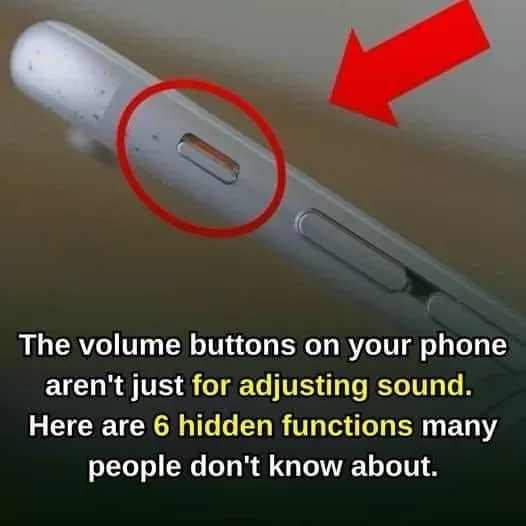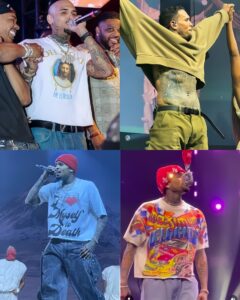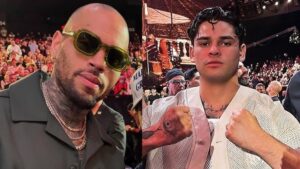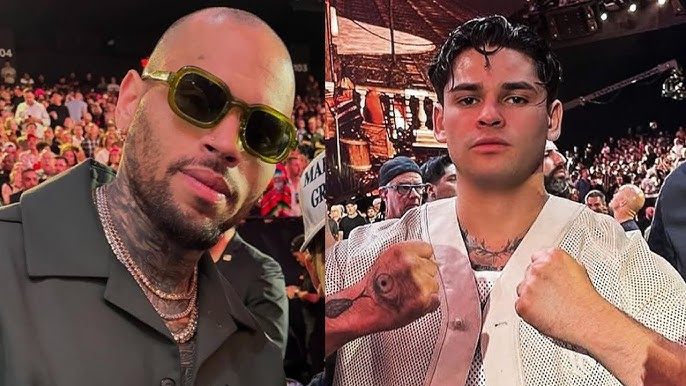6 Hidden Phone Features to Enhance Your Experience
- Mute Incoming Calls Without Rejecting Them
If you’re in a situation where you can’t answer a call but also don’t want to reject it, simply press the volume down button to mute the ringtone. This trick also works to silence alarms or notifications without disturbing those around you. It’s a discreet way to control your phone’s sounds without unlocking or dismissing anything. - Turn Off the Flashlight Without Unlocking
Many users don’t realize you can turn off your phone’s flashlight without unlocking the screen. On select devices, pressing the volume down button twice will instantly switch off the light. While this feature isn’t available on all phones, it’s worth checking if your device supports it. - Quickly Adjust Ringer Volume
Instead of navigating through menus or settings to adjust your phone’s ringer volume, simply press the volume up or down button right after unlocking your phone. This provides a fast and easy way to control your sound settings, saving you several steps and time. - Use the Volume Button to Snap Photos
Did you know that the volume button can double as a camera shutter? Enable this feature within your camera settings, and you’ll be able to use the volume button to take photos or record videos. This can be particularly helpful when trying to capture images quickly. - Take Instant Screenshots
For a fast way to capture screenshots, press and hold both the power and volume down buttons at the same time. This method eliminates the need to access the control center, making it much more efficient.
These simple, lesser-known tricks can make your phone usage faster and more enjoyable, helping you navigate features with ease!